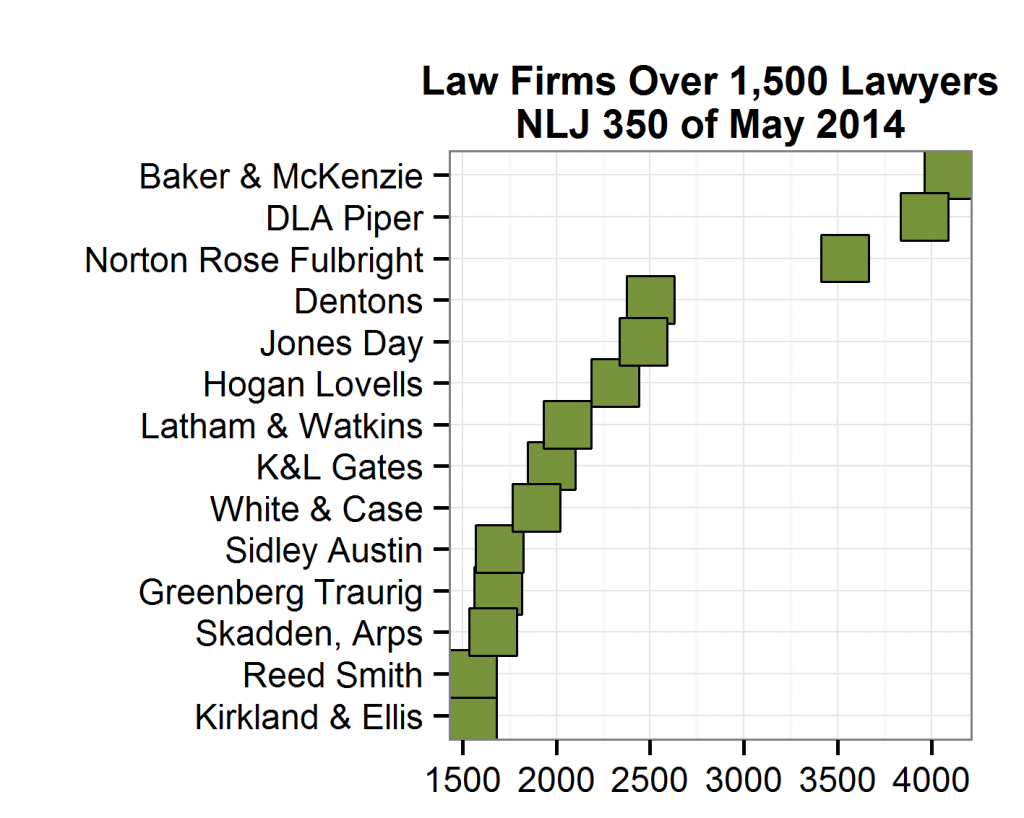From Wikipedia we learn that a choropleth is a “thematic map in which areas are shaded or patterned in proportion to the measurement of the statistical variable being displayed on the map, such as population density or per-capita income.” The Economist, July 5, 2014 at 23, shows a choropleth of the comparative regulatory burdens the states impose on small enterprises.
Each state is colored from 1 to 12 according to letter grades. 1, the lightest color corresponds to an A+, slightly darker corresponds to A, and so on. Immediately you can see that California, Illinois and Maine were graded F, with the darkest coloring, as they were judged to throw up the most obstacles to a small business. By contrast Texas, Utah, and Idaho get A+s and the lightest color for imposing the least burdens.
We will show some choropleths later on this blog. They are an excellent tool to show geographic differences in some value. This particular one suggested to me that lawyers for small businesses stay busiest where the regulatory hand lies heaviest. Someone could test that hypothesis by looking at lawyers per million state residents and comparing that ratio to the regulatory grades of the states.
 Law Department Management Blog
Law Department Management Blog